First, run the following commands:
npm install @fortawesome/fontawesome-svg-core
npm install @fortawesome/free-solid-svg-icons
npm install @fortawesome/angular-fontawesome@0.7.0
You should change the version number in the last command according to your Angular version. See the docs.
Font Awesome icons are separated into styles, which are shipped in
separate packages to meet different needs and to reduce individual
packages size. To use an icon you'll need to install a package which
contains it.
In your case, you are trying to use an icon which is available inside Brands Style package. Discord Icon
So run the following command:
See Here.
npm install @fortawesome/free-brands-svg-icons
Now import FontAwesomeModule in AppModule:
import { BrowserModule } from '@angular/platform-browser';
import { NgModule } from '@angular/core';
import { AppComponent } from './app.component';
import { FontAwesomeModule } from '@fortawesome/angular-fontawesome';
@NgModule({
imports: [
BrowserModule,
FontAwesomeModule
],
declarations: [AppComponent],
bootstrap: [AppComponent]
})
export class AppModule { }
In your component blabla.components.ts, create a new variable and assign faDiscord to it:
import { Component } from '@angular/core';
import { faDiscord } from '@fortawesome/fontawesome-free-brands';
@Component({
selector: 'my-app',
templateUrl: './app.component.html',
styleUrls: [ './app.component.css' ]
})
export class AppComponent {
faDiscord = faDiscord;
}
Now in your app.component.html:
<fa-icon [icon]="faDiscord"></fa-icon>
Here is a Stackblitz