I'm trying to change the icon for my SwitchPreference depending on its state. If the SwitchPreference is on, I want the icon set to be @drawable/ic_notifications_active, but if it's off I want the icon set to be @drawable/ic_notifications_off.
This is what I have in my PreferenceScreen xml file:
<SwitchPreference
android:icon="@drawable/ic_notifications_active"
android:key="notifications_switch_preference"
android:defaultValue="true"
app:title="Receive Notifications" />
And this is what it looks like in my design tab:
In my SettingsActivity, I have this set of code to detect changes to the SwitchPreference:
notificationsPreference?.onPreferenceChangeListener =
Preference.OnPreferenceChangeListener { preference, newValue ->
val switched: Boolean = (preference as SwitchPreference)
.isChecked
if (switched) {
if (notificationsPreference != null) {
notificationsPreference.icon = resources.getDrawable(R.drawable.ic_notifications_active)
}
} else {
if (notificationsPreference != null) {
notificationsPreference.icon = resources.getDrawable(R.drawable.ic_notifications_off)
}
}
true
}
The problem now is when I run my app and click on the SwitchPreference toggle for the first time, it changes the icon's color to white, but not the actual icon. When I click again, it then changes icons but it is still white and no longer it's default grey. The wrong icons are now showing for the wrong states.
This is what it looks like for both on and off states:
How do I make it so that when the user clicks on the toggle, it changes to the correct icon and does not change color. I also want it to work on the first try, not on the second.