I have a JSON coming from an 'SQLServer GetRecords (V2)' action like the following. Unfortunately, the response will not contain fields with null values. In my example, the 'Name' field is null for some items.
[
{
"@odata.etag": "",
"ItemInternalId": "378fd3bc-0cd4-4171-8e7d-462461086580",
"RowID": 1,
"Name": "1234"
},
{
"@odata.etag": "",
"ItemInternalId": "378fd3bc-0cd4-4171-8e7d-462461086580",
"RowID": 1
}, ...
}
I want to iterate these items and pass each item to another HTTP endpoint.
When I use item()['Name'] or item()?['Name'] to access the name field it will fail for the second item saying
The template language expression cannot be evaluated because property 'Name' doesn't exist, available properties are ...
I see a lot of people using xpath function combined with xml function to retrieve the value.
https://learn.microsoft.com/en-us/azure/logic-apps/workflow-definition-language-functions-reference
But when I use some think like xpath(xml(item()), '/Name'), it will throw an error saying
The template language function 'xml' parameter is not valid. The provided value cannot be converted to XML: 'JSON root object has property '@odata.etag' that will be converted to an attribute. A root object cannot have any attribute properties. Consider specifying a DeserializeRootElementName. Path '['@odata.etag']'.'. Please see https://aka.ms/logicexpressions#xml for usage details.
Update 1
I got this working with the following expression, I really do not like this
first(xpath(xml(addProperty(json('{}'), 'obj', item())), '//obj/Name[1]/text()'))
Is there any other easy way to fix my problem. Thanks in advance