As the title says, I cannot get the dark mode to work for the facebook comment plugin. I used the tool on FB developers and added the "data-colorscheme="dark"" as per the instructions but it wont work, any ideas?
<div
class="fb-comments commentsdark"
data-href="myurl"
data-numposts="5"
data-width="80%"
data-colorscheme="dark">
</div>
It loads but in a light theme which is unreadable on my dark theme website.