As many others I am trying to implement universal links into my app.
I am using one.com as my webhotel provider, and have configured an apple-app-site-association json file without the json file ending.
Initially, I had troubles with strange characters appearing and the infamous content/type fault. I added this snippet to my .htaccess file as follows that solved that issue:
<Files "apple-app-site-association">
ForceType 'application/json'
</Files>
Below is the entire .htaccess code:
# Generated by One.com Website Builder
# Begin
<Files "apple-app-site-association">
ForceType 'application/json'
</Files>
RewriteEngine on
# Enforce SSL
# Handle non-www URLs
RewriteCond %{HTTPS} !=on
RewriteCond %{HTTP_HOST} ^studievenn\.no [NC]
RewriteRule ^(.*) https://%{HTTP_HOST}%{REQUEST_URI} [L,R=301]
# Handle www URLs
RewriteCond %{HTTPS} !=on
RewriteCond %{HTTP_HOST} ^www\.studievenn\.no [NC]
RewriteRule ^(.*) https://%{HTTP_HOST}%{REQUEST_URI} [L,R=301]
# Handle URLs without .html extension
RewriteCond %{REQUEST_METHOD} ^(GET) [NC]
RewriteCond %{REQUEST_FILENAME} !-d
RewriteCond %{DOCUMENT_ROOT}%{REQUEST_URI}.html -f
RewriteRule ^(.*) $1.html [L]
# End
# Generated by One.com Website Builder
Here is the aasa validator response
I am primarily struggling with the
Your server returned an error status code (>= 400)
Fault, but also the two latters errors.
What could be the issue here?