I used sam cli , to create a project. when I package this and deploy , it creates the lambda and also the api gateway with stage and prod stages, policy, roles e.t.c by default, without having to explicitly define in the cloudformation template ( see code below) . as it generates the api gateway automatically, how do i add/attach say if i wanted to add a api key or some kind of authorization for my api generated by template below?
AWSTemplateFormatVersion: '2010-09-09'
Transform: AWS::Serverless-2016-10-31
Description: >
simple-node-api
Sample SAM Template for simple-node-api
Globals:
Function:
Timeout: 3
Resources:
ServerlessHttpApi:
Type: AWS::Serverless::Api
Properties:
StageName: Prod
Auth:
ApiKeyRequired: true # sets for all methods
DefinitionBody:
swagger:2.0
paths:
"/myresource":
post:
x-amazon-apigateway-integration
httpMethod: post
type: aws_proxy
uri: ...
ApiKey:
Type: AWS::ApiGateway::ApiKey
Properties:
Name: !Join ["", [{"Ref": "AWS::StackName"}, "-apikey"]]
Description: "CloudFormation API Key V1"
Enabled: true
GenerateDistinctId: false
Value: abcdefg123456
StageKeys:
- RestApiId: !Ref ServerlessHttpApi
StageName: Prod
ApiUsagePlan:
Type: "AWS::ApiGateway::UsagePlan"
Properties:
ApiStages:
- ApiId: !Ref ServerlessHttpApi
Stage: Prod
Description: !Join [" ", [{"Ref": "AWS::StackName"}, "usage plan"]]
Quota:
Limit: 1000
Period: MONTH
UsagePlanName: !Join ["", [{"Ref": "AWS::StackName"}, "-usage-plan"]]
ApiUsagePlanKey:
Type: "AWS::ApiGateway::UsagePlanKey"
DependsOn:
- ServerlessHttpApi
Properties:
KeyId: !Ref ApiKey
KeyType: API_KEY
UsagePlanId: !Ref ApiUsagePlan
HelloWorldfunction:
Type: AWS::Serverless::Function
Properties:
CodeUri: hello-world/
Handler: app.lambdaHandler
Runtime: python3.7
Events:
HelloWorld:
Type: Api
Properties:
RestApiId: !Ref ServerlessHttpApi
Path: /hello
Method: get
Outputs:
ServerlessHttpApi:
Description: API Gateway endpoint URL for Prod stage for Hello World function
Value:
Fn::Sub: https://${ServerlessHttpApi}.execute-api.${AWS::Region}.amazonaws.com/Prod/hello/"
HelloWorldfunction:
Description: Express Backend Lambda Function ARN
Value: !Sub HelloWorldfunction.Arn
HelloWorldFunctionIamRole:
Description: Implicit IAM Role created for Hello World function
Value: !Sub HelloWorldFunctionRole.Arn