I am new to c++, please don't grill too much. I am trying to use spdlog in C++ program and using CLion from Jetbrains.
Here is my screenshot but don't know what I am doing wrong. Please advise what I am doing wrong .
This is my main.cpp
#include <iostream>
#include "include/spdlog/spdlog.h"
int main() {
std::cout << "Hello, World!" << std::endl;
spdlog::info("hello world");
return 0;
}
This my CMakeList.txt
cmake_minimum_required(VERSION 3.17) project(Lesson01)
set(CMAKE_CXX_STANDARD 14)
add_executable(Lesson01 main.cpp) include_directories(spdlog)
Thanks