I am trying to get Access token and refresh token for the "https://management.azure.com/" resource using PowerShell, but I am getting an only Access token. I need a refresh token as well. I share my code as below.
$clientID = '1xxxxxxx-xxxx-xxxx-xxxx-xxxxxxxxxxxx'
$secretKey = 'kdfudifkldfliKASDFKkdfjd-ddkjfidysikd'
$tenantID = 'fxxxxxxx-xxxx-xxxx-xxxx-xxxxxxxxxxxx'
$password = ConvertTo-SecureString -String $secretKey -AsPlainText -Force
$credential = New-Object System.Management.Automation.PSCredential($ClientID,$password)
Connect-AzureRmAccount -ServicePrincipal -Credential $credential -Tenant $tenantID
$authUrl = "https://login.windows.net/" + $tenantID + "/oauth2/token/"
$body = @{
"resource" = "https://management.azure.com/";
"grant_type" = "client_credentials";
"client_id" = $ClientID
"client_secret" = $secretKey
}
Write-Output "Getting Authentication-Token ..."
$adlsToken = Invoke-RestMethod -Uri $authUrl –Method POST -Body $body
Write-Output $adlsToken
------------output---------------
Getting Authentication-Token ...
token_type : Bearer
expires_in : 3599
ext_expires_in : 3599
expires_on : 1597999269
not_before : 1597995369
resource : https://management.azure.com/
access_token : J0uYFoioURT4CdISuUrRrr...