I am using Microsoft IoT Central and use its rules to trigger actions.
One can choose a number of actions when the rule is triggered like email, Webhook, Logic Apps as well as Power Automate. I have tried using all of them without any issues. Now I trying to define a simple NodeJS Azure function that shall be run whenever the IoT Central Rule is triggered.
What I don't understand is how to set it up end-to-end using an Azure Function. One cannot choose any existing function from the IoT Central action on rule menu, but are instead pointed to creating a new function.
When I try that from within Azure there is not any "IoT Central" function template as there is for for example IoT Hub or HTTP Trigger.
So - how do I "connect" a new Azure function to be triggered from the IoT Central rule?