I am trying to achieve this kind of Bottom App Bar.
Then I put app:backgroundTint="@android:color/transparent"
in Bottom navigation but it turns out as shown below. It's not that properly set as transparent.
Layout code:
<com.google.android.material.bottomappbar.BottomAppBar
android:id="@+id/bottomAppBar"
android:layout_width="match_parent"
android:layout_height="wrap_content"
android:layout_gravity="bottom"
android:backgroundTint="@color/colorPrimary"
app:fabCradleRoundedCornerRadius="20dp">
<com.google.android.material.bottomnavigation.BottomNavigationView
android:id="@+id/bottomNavigationView"
android:layout_marginRight="16dp"
app:backgroundTint="@android:color/transparent"
android:layout_width="match_parent"
android:layout_height="wrap_content"
app:menu="@menu/app_bar_menu" />
</com.google.android.material.bottomappbar.BottomAppBar>