To call Microsoft Graph, your app must acquire an access token from
the Microsoft identity platform. The access token contains information
about your app and the permissions it has for the resources and APIs
available through Microsoft Graph. To get an access token, your app
must be registered with the Microsoft identity platform and be
authorized by either a user or an administrator for access to the
Microsoft Graph resources it needs.
There are two kinds of common auth flow: client_credentials flow and authorization_code flow. The former is app-only, and the latter is app+user.
Here I take "client_credentials flow" as the example.
Firstly you need to Register your app. More detailed steps here. Remember to add and grant consent to User.ReadWrite.All application permission in your Azure AD app.

After you add the permission, don't forget to click on "Grant admin consent for {your tenant}" (see it below).

Create a client secret is necessary. (record it once it is created because you won't see it later).
Also remember to record the application id (client id) for late use.
Now you can Install the Microsoft Graph Java SDK to your project and implement Client credentials provider like this:
ClientCredentialProvider authProvider = new ClientCredentialProvider(
clientId,
scopes,
clientSecret,
tenant,
endpoint);
You should have clientId and clientSecret from the previous steps. scopes should be "https://graph.microsoft.com/.default". tenant should be the tenant id of your B2C tenant. endpoint is the NATIONAL_CLOUD of Microsoft. See the sample here.
Then you could use the following code to create user. See reference here.
IGraphServiceClient graphClient = GraphServiceClient.builder().authenticationProvider(authProvider).buildClient();
User user = new User();
user.displayName = "John Smith";
LinkedList<ObjectIdentity> identitiesList = new LinkedList<ObjectIdentity>();
ObjectIdentity identities = new ObjectIdentity();
identities.signInType = "userName";
identities.issuer = "contoso.onmicrosoft.com";
identities.issuerAssignedId = "johnsmith";
identitiesList.add(identities);
ObjectIdentity identities1 = new ObjectIdentity();
identities1.signInType = "emailAddress";
identities1.issuer = "contoso.onmicrosoft.com";
identities1.issuerAssignedId = "jsmith@yahoo.com";
identitiesList.add(identities1);
ObjectIdentity identities2 = new ObjectIdentity();
identities2.signInType = "federated";
identities2.issuer = "facebook.com";
identities2.issuerAssignedId = "5eecb0cd";
identitiesList.add(identities2);
user.identities = identitiesList;
PasswordProfile passwordProfile = new PasswordProfile();
passwordProfile.password = "password-value";
passwordProfile.forceChangePasswordNextSignIn = false;
user.passwordProfile = passwordProfile;
user.passwordPolicies = "DisablePasswordExpiration";
graphClient.users()
.buildRequest()
.post(user);
Modify the code based on your needs.
Besides, if you want to add extension attributes, you need to refer to Create extensionProperty. You should create extensionProperty first and then create the users with extension attributes. See my another answer for the logic. (just need to look into the content before "Then create a claimsMappingPolicy:")