I am trying to run microsoft's example repository https://github.com/dotnet/AspNetCore.Docs
I successfully cloned the project. I am having trouble running it out of the box. Specifically, I am trying to run the Localization example project by running program.cs inside it. I cloned the whole repository and used visual studio to "Open Folder" and selected the Localization folder. I get a build error it says project.assets.json is missing please run a nuget restore when I try to run program.cs (in the localization example project). I can't do that because the nuget package manager is missing (I have access to the package manager console though) and I don't have a solution file to pass as a parameter to dotnet restore from the console. What should I do to fix it?
Here is the specific part of the repository i am trying to run https://github.com/dotnet/AspNetCore.Docs/tree/master/aspnetcore/fundamentals/localization/sample/3.x/Localization