I'm having a hell of a time trying to figure out how to do this:
See http://webid3.feckcorp.com for a live example of the problem.
I'd like to use JQuery to fade in <div id="home_page_back"> (contains the vertically lined gray background behind the main contents), but not fade in the contents in front of it that are included in <div id="content" class="container">.
Right now, I can only seem to make it fade everything in, whereas I only want the background div to fade in.
Anyone who can shed some light on the solution and help me out it'd be much appreciated.
Cheers
SOLVED
I adjusted the z-index of the div to −1 and positioned it absolutely. Simple as this:
z-index:-1;
position:absolute;