First, please check your nuget.config file at the root of my enlistment. Usually, when you have a new nuget.config file over the root directory path of your project.
The current project and all projects in the subdirectory will use this nuget.config rather than the global nuget.config file(AppData\Roaming\NuGet). It will add the new pakageSource and will overwrite the same name of the packagesource from the global nuget.config file.
See this document about this info.
1) Please enter the nuget.config at the root of your enlistment.
Check if you have such node like this:
<?xml version="1.0" encoding="utf-8"?>
<configuration>
..............
<packageSources>
<add key="nuget.org" value="https://www.nuget.org/api/v2/" />
<add key="test123" value="C:\xxxx\" />
<add key="github source" value="https://xxxxxxxxxxxxxxxxxxxx"/>
</packageSources>
<disabledPackageSources>
<add key="test123" value="true" />
</disabledPackageSources>
</configuration>
If so, you should check every packagesource path and make sure there is no such a space on every packagesource in case of spelling mistakes.
Or you could use disabledPackageSources node to disable any packagesources except nuget.org.
Like this:
<packageSources>
<add key="nuget.org" value="https://www.nuget.org/api/v2/" />
<add key="test123" value="C:\xxxx\" />
<add key="github source" value="https://xxxxxxxxxxxxxxxxxxxx"/>
.........
.........
</packageSources>
<disabledPackageSources>
<add key="test123" value="true" />
<add key="github source" value="true" />
..........
</disabledPackageSources>
Then, close VS and restart your project to test again.
Or you could just delete such nuget.config to check whether there is a error node in it. Also, make a backup.
2) Second, you could run this below under Tools-->NuGet Package Manager-->Package Manager Console.
[System.Net.ServicePointManager]::SecurityProtocol = [System.Net.SecurityProtocolType]::Tls12;
3) please try to a new project to check whether the issue persists in the new project. This can determine if there is a problem with nuget.config in that project.
Besides, you could try to share the nuget.config file with us.
In addition, if these do not help, please try the following steps:
a) disable any third party extensions under Extensions-->Manage Extensions
b) If these do not help, try to repair VS or update VS if there is a new update.