I am having a runtime argument set at namespace which is business_date: ${logicalStartTime(yyyy-MM-dd)} . I am using this argument in my pipeline and want to use the same in other pipeline. There are many pipelines back to back and I want to the value to be same throughout the pipelines once calculated in the first pipeline. suppose the value is calculates as '2020-08-20 20:14:11' and once the pipeline one succeeded i am passing this argument to pipeline 2, but as this arguments are defined at namespace level it is getting overrided when pipeline2 starts.
How can I have prevent this value to be calculated again ?