I found the answer to my question-
to fetch the payload or Event information via QRadar APIs first use the search API to get the search ID
curl --location --request POST 'https://qradar-2.as.local/api/ariel/searches?query_expression=select%20payload%20from%20events%20WHERE%20UTF8%28payload%29%20ILIKE%20%27%25xyz-xyzzyx-07.xy.as.local-51995-596966-1%25%27%20START%20%272020-08-21%2004%3A00%27%20STOP%20%272020-08-21%2006%3A00%27%20' \
--header 'Version: 12.0' \
--header 'Accept: application/json' \
--header 'SEC: {{your token here}}' \
--header 'Cookie: JSESSIONID=F988AE8612EDF61A67249876B783CEA7'
then use this search ID in the API below
curl --location --request GET 'https://qradar-2.as.local/api/ariel/searches/{{search_id}}/results' \
--header 'Range: items=0-49' \
--header 'Version: 12.0' \
--header 'Accept: application/json' \
--header 'SEC: {{your token here}}' \
--header 'Cookie: JSESSIONID=E6568B30B3615UUIUD5672AB56578F9E66'
now the response of this API will be base64 encoded so you visit any site to decode.
eg. https://www.base64decode.org/
hope this will help people