I have a csv file that shows some references and their coordinates for some electronic parts:
I've been working about drawing rectangles for these references using matplotlib.pyplot, matplotlib.patches and Rectangle:
import matplotlib.pyplot as plt
import matplotlib.patches as patches
from patches import Rectangle
fig = plt.figure()
ax = fig.add_subplot(111)
I decided to create rectangles for these coordinates and set their "Part ID" from the csv file as their names using plt.text:
n=0
for n in range(30):
z = df['Part ID'][n]
rect_n = patches.Rectangle((df['X'][n], df['Y'][n]), 200, 300, fill = False)
(I randomly chose 200 as width and 300 as height. Don't mind that.)
for n in range(30):
z_n = df['Part ID'][n]
rect_n = patches.Rectangle((df['X'][n], df['Y'][n]), 200, 300, fill = False)
ax.add_patch(rect_n)
plt.text((df['X'][n], df['Y'][n]), 'ID: %s' % (z_n))
df.plot(kind='scatter', x='X', y='Y', ax=ax)
ax.set_axisbelow(True)
ax.grid(linestyle='-', linewidth='2', color='g')
In plt.text row, i tried to name the Rectangles with their Part ID from the csv file. I created a variable z and set the names to z as string.
The exact problem starts here:
When i started to run the program, all of the code works fine without naming them as their Part ID.
After this drawing, i decided to add the plt.text row for naming them.
But i get the error: TypeError: text() missing 1 required positional argument: 's'
There is a problem about string assigning in plt.text(.....%s). Is there anyone that knows what to do?
How can i assign each of them their Part ID names?