Seems that after updating Xcode 12 to beta 5, SwiftUI previews are not working anymore when using Firebase/Analytics pod. Previews are failing with error:
linker command failed with exit code 1 (use -v to see invocation)
----------------------------------------
SchemeBuildError: Failed to build the scheme "Boo"
linker command failed with exit code 1 (use -v to see invocation)
Link Boo (arm64):
ld: in /Users/../Boo/Pods/FirebaseAnalytics/Frameworks/FIRAnalyticsConnector.framework/FIRAnalyticsConnector(FIRAnalyticsConnector_e321ed8e3db06efc9803f6c008e67a34.o), building for iOS Simulator, but linking in object file built for iOS, file '/Users/.../Boo/Pods/FirebaseAnalytics/Frameworks/FIRAnalyticsConnector.framework/FIRAnalyticsConnector' for architecture arm64
clang: error: linker command failed with exit code 1 (use -v to see invocation)
Any suggestions how to fix this?