You can set different message names for MessagingCenter, like following code. One Message called OneMessage, the other message called TwoMessage,
private void TimerUp(object sender, ElapsedEventArgs e)
{
currentCount += 1;
MessagingCenter.Send<App, string>(App.Current as App, "OneMessage", currentCount.ToString());
currentCount2 += 2;
MessagingCenter.Send<App, string>(App.Current as App, "TwoMessage", currentCount2.ToString());
}
When we recevice the MessagingCenter, we can use MessageName to distinguish them
MessagingCenter.Subscribe<App, string>(App.Current, "OneMessage", (snd, arg) =>
{
Device.BeginInvokeOnMainThread(() => {
//we can get the information by arg
myLabel.Text = arg;
});
});
MessagingCenter.Subscribe<App, string>(App.Current, "TwoMessage", (snd, arg) =>
{
Device.BeginInvokeOnMainThread(() => {
//we can get the information by arg
myLabel2.Text = arg;
});
});
Here is running gif.
Here is my demo.
https://github.com/851265601/MessageCenterDemo
I notice you want to make the background service always running. Due to Android 8.0 limiation. Normal service will be killed if Application in the background. So I advice you to use Foreground service to keep the service always running.
https://learn.microsoft.com/en-us/xamarin/android/app-fundamentals/services/foreground-services
Here is my demo about foreground service.
https://github.com/851265601/ForeGroundService