I would be happy to get the help of the experts here…
Please check this spreadsheet: https://docs.google.com/spreadsheets/d/1pyog50iENw2p7X6g301gtLdh9TkWzCvvDa8-E-gQrqM/edit
Our company deals with buyers and sellers of eCommerce businesses. For each seller, we open a sheet where we manage the relevant tasks for his deal in the same way shown in the sheets “seller 1”, “seller 2” and “seller 3”. This way, we can easily see all the relevant tasks for this specific deal based on the relevant buyers that show interest in the business.
Here is where I need your help:
I want to create a sheet such as the “summary” sheet that will show me all the tasks we have for all sellers. In other words, in this sheet, the data of the tasks that are found in all the seller sheets will be shown. It is also important to mention that every few days, we may add a new seller / new sellers to this spreadsheet, so it is important for us to be able to update the summary sheet with ease once new sellers are added and without the need for lots of manual work.
Do you have any suggestions on the best way to achieve this goal?