I'm trying to add watson chatbot to my website and the required script tag is the following:
<script>
window.watsonAssistantChatOptions = {
integrationID: "", // The ID of this integration.
region: "eu-gb", // The region your integration is hosted in.
serviceInstanceID: "", // The ID of your service instance.
onLoad: function(instance) { instance.render(); }
};
setTimeout(function(){
const t=document.createElement('script');
t.src="https://web-chat.global.assistant.watson.appdomain.cloud/loadWatsonAssistantChat.js";
document.head.appendChild(t);
});
</script>
Here is my code:
import React from "react"
import PropTypes from "prop-types"
import Helmet from "react-helmet"
function Watson() {
return (
<Helmet>
<script>
window.watsonAssistantChatOptions = {
integrationID: "e9106019-f76a-46ea-bd38-1f9a364d8d6e", // The ID of this integration.
region: "eu-gb", // The region your integration is hosted in.
serviceInstanceID: "c688c7e0-4a4f-45ab-9131-6ae96ec602a3", // The ID of your service instance.
onLoad: function(instance) { instance.render(); }
};
setTimeout(function(){
const t=document.createElement('script');
t.src="https://web-chat.global.assistant.watson.appdomain.cloud/loadWatsonAssistantChat.js";
document.head.appendChild(t);
});
</script>
</Helmet>
)
}
export default Watson
I'm getting compile errors. I've even tried wrapping the code inside script with {} but still no luck:
<Helmet>
<script>
{
window.watsonAssistantChatOptions = {
integrationID: "e9106019-f76a-46ea-bd38-1f9a364d8d6e", // The ID of this integration.
region: "eu-gb", // The region your integration is hosted in.
serviceInstanceID: "c688c7e0-4a4f-45ab-9131-6ae96ec602a3", // The ID of your service instance.
onLoad: function(instance) { instance.render(); }
};
setTimeout(function(){
const t=document.createElement('script');
t.src="https://web-chat.global.assistant.watson.appdomain.cloud/loadWatsonAssistantChat.js";
document.head.appendChild(t);
});
}
</script>
</Helmet>
Any thoughts on what i'm missing ?