I am having a hard time figuring out how to get my FilterChips in a row. I would like to display all FilterChips per category in a row and not in a seperated column. Tried different approaches but non of them seems to work.
Hopefully someone can help me with this, thanks for help!
Here is my code:
Widget _buildListView(List<Category> categories) {
return Column(
children: [
Expanded(
child: ListView.builder(
shrinkWrap: true,
itemCount: categories.length,
itemBuilder: (context, index) {
return _buildSection(categories[index]);
},
),
),
],
);
}
Widget _buildSection(Category category) {
return Column(
crossAxisAlignment: CrossAxisAlignment.start,
children: [
Text(
category.title,
style: TextStyle(fontSize: 18),
),
// How can I get my FilterChips side by side?
Row(
children: [
Flexible(
child: ListView.builder(
shrinkWrap: true,
physics: ClampingScrollPhysics(),
itemCount: category.interests.length,
itemBuilder: (context, index) {
Interest interest = category.interests[index];
return FilterChip(label: Text(interest.interest), onSelected: (isSelected){
selectedInterests.add(interest.id);
});
return Text(interest.interest);
}),
),
],
),
],
);
}
@override
Widget build(BuildContext context) {
return Scaffold(
body: FutureBuilder(
future: categories,
builder: (context, snapshot) {
if (snapshot.hasData) {
List<Category> categories = snapshot.data;
return _buildListView(categories);
}
return Center(child: CircularProgressIndicator());
},
),
);
}