I am trying to make some adjustments to an app that I haven't touched for a few months.
I am just trying to build the app using xCode and getting this error
I am running the app on my physical device
I have tried doing
Product -> Clean build folder
and
yarn cache clean --force
But the problem persists.
Update I also keep receiving this error
Failed to find or create execution context for description '<IBCocoaTouchPlatformToolDescription: 0x7f9a97966130> System content for IBCocoaTouchFramework-ThirteenAndLater <IBScaleFactorDeviceTypeDescription: 0x7f9a9565efe0> scaleFactor=2x'.
It went away when I
- cleaned my build folder
- removed my node_modules, Pods, Podfile.lock, and yarn.lock
But then it just came back
This is my launchscreen