I've been doing tutorials on Bezier paths yet I have a question regarding cusomizability and buttons. From what I understand you need a rectangle frame for your buttons, but what I would like to achieve is arc shaped buttons like in this picture I made with Sketch. I'd like each arc section to be a button but obviously if each one is framed in a rectangle it'll not be possible...
How could I achieve that ? I managed to make an arc by following a Ray Wenderlich tutorial (here : https://www.raywenderlich.com/8003281-core-graphics-tutorial-getting-started) but I'd like to subdivide my arcs like in my picture and make all of these as separate buttons.
Thanks !