There are a lot of examples of bottom sheet out there for SwiftUI, however they all specify some type of maximum height the sheet can grow to using a GeometryReader. What I would like is to create a bottom sheet that becomes only as tall as the content within it. I've come up with the solution below using preference keys, but there must be a better solution. Perhaps using some type of dynamic scrollView is the solution?
struct ContentView: View{
@State private var offset: CGFloat = 0
@State private var size: CGSize = .zero
var body: some View{
ZStack(alignment:.bottom){
VStack{
Button(offset == 0 ? "Hide" : "Show"){
withAnimation(.linear(duration: 0.2)){
if offset == 0{
offset = size.height
} else {
offset = 0
}
}
}
.animation(nil)
.padding()
.font(.largeTitle)
Spacer()
}
BottomView(offset: $offset, size: $size)
}.edgesIgnoringSafeArea(.all)
}
}
struct BottomView: View{
@Binding var offset: CGFloat
@Binding var size: CGSize
var body: some View{
VStack(spacing: 0){
ForEach(0..<5){ value in
Rectangle()
.fill(value.isMultiple(of: 2) ? Color.blue : Color.red)
.frame(height: 100)
}
}
.offset(x: 0, y: offset)
.getSize{
size = $0
offset = $0.height
}
}
}
struct SizePreferenceKey: PreferenceKey {
struct SizePreferenceData {
let bounds: Anchor<CGRect>
}
static var defaultValue: [SizePreferenceData] = []
static func reduce(value: inout [SizePreferenceData], nextValue: () -> [SizePreferenceData]) {
value.append(contentsOf: nextValue())
}
}
struct SizePreferenceModifier: ViewModifier {
let onAppear: (CGSize)->Void
func body(content: Content) -> some View {
content
.anchorPreference(key: SizePreferenceKey.self, value: .bounds, transform: { [SizePreferenceKey.SizePreferenceData( bounds: $0)] })
.backgroundPreferenceValue(SizePreferenceKey.self) { preferences in
GeometryReader { geo in
Color.clear
.onAppear{
let size = CGSize(width: geo.size.width, height: geo.size.height)
onAppear(size)
}
}
}
}
}
extension View{
func getSize(_ onAppear: @escaping (CGSize)->Void) -> some View {
return self.modifier(SizePreferenceModifier(onAppear: onAppear))
}
}