I want to the "Exact" radio button to be checked when a form is opened:
<Form
onSubmit={onSubmit}
initialValues={{ match_type: "exact" }}
render={({ handleSubmit, form, reset, submitting, pristine, values }) => (
<form
onSubmit={() => {
handleSubmit();
}}
>
<fieldset>
<legend>Match type</legend>
<Field name="match_type">
{({ input }) => (
<label>
<input {...input} type="radio" value="fuzzy" /> Fuzzy
</label>
)}
</Field>
<Field name="match_type">
{({ input }) => (
<label>
<input {...input} type="radio" value="exact" /> Exact
</label>
)}
</Field>
</fieldset>
<button type="submit">Save match</button>
</form>
)}
/>
The radio button remains unchecked. Any idea how I should get this to work? Note using <Field component="input" type="radio" .../> is not an option for me.
Codesandbox: https://codesandbox.io/s/react-final-form-reset-after-submit-forked-q6jyv?file=/index.js:359-1235