There are the two images I am working with:
(Here the images are not the same size, but in my programme they are the same)
After taking the skimage.metrics.structural_similarity() of the two images above, I have the following thresh:
As you can see, it consists of 2 shapes which are almost circles but not quite (the extra part at the bottom right is the circle's shadow)
I want to watershed this thresh so that I obtain two circles, but my current code gives me this:
Instead, I want something that looks like this in blue:
# import the necessary packages
from skimage.feature import peak_local_max
from skimage.segmentation import watershed
from scipy import ndimage
import numpy as np
import cv2
from skimage.metrics import structural_similarity
imageA = cv2.imread("frames/thing150.png") #the left image
imageB = cv2.imread("frames/thing180.png") #the right image
grayA = cv2.cvtColor(imageA, cv2.COLOR_BGR2GRAY)
grayB = cv2.cvtColor(imageB, cv2.COLOR_BGR2GRAY)
(score, diff) = structural_similarity(grayA, grayB, full=True)
diff = (diff * 255).astype("uint8")
thresh = cv2.threshold(diff, 0, 255, cv2.THRESH_BINARY_INV | cv2.THRESH_OTSU)[1]
# cv2.namedWindow("Thresh", cv2.WINDOW_NORMAL)
# cv2.imshow("Thresh", thresh)
# compute the exact Euclidean distance from every binary
# pixel to the nearest zero pixel, then find peaks in this
# distance map
D = ndimage.distance_transform_edt(thresh)
localMax = peak_local_max(D, indices=False, min_distance=100, labels=thresh)
# perform a connected component analysis on the local peaks,
# using 8-connectivity, then appy the Watershed algorithm
markers = ndimage.label(localMax, structure=np.ones((3, 3)))[0]
labels = watershed(-D, markers, mask=thresh)
print(f"[INFO] {len(np.unique(labels)) - 1} unique segments found")
# loop over the unique labels returned by the Watershed
# algorithm
for label in np.unique(labels):
# if the label is zero, we are examining the 'background'
# so simply ignore it
if label == 0:
continue
# otherwise, allocate memory for the label region and draw
# it on the mask
mask = np.zeros(grayB.shape, dtype="uint8")
mask[labels == label] = 255
# detect contours in the mask and grab the largest one
(cnts, _) = cv2.findContours(mask.copy(), cv2.RETR_EXTERNAL, cv2.CHAIN_APPROX_SIMPLE)
c = max(cnts, key=cv2.contourArea)
# draw a circle enclosing the object
((x, y), r) = cv2.minEnclosingCircle(c)
cv2.circle(imageB, (int(x), int(y)), int(r), (0, 255, 0), 2)
cv2.putText(imageB, "#{}".format(label), (int(x) - 10, int(y)),
cv2.FONT_HERSHEY_SIMPLEX, 0.6, (0, 0, 255), 2)
print(len(cnts))
print("----")
print(np.unique(labels))
# show the output imageB
cv2.namedWindow("Output", cv2.WINDOW_NORMAL)
cv2.imshow("Output", imageB)
cv2.waitKey(0)
I am not familiar with watershed, so I copied the code from this website. I tried varying the parameter for min_distance in localMax = peak_local_max(D, indices=False, min_distance=100, labels=thresh), but it didn't solve my problem.
I also tried using OpenCV's watershed algorithm, but for some reason it didn't work. If that's better than skimage's, then I will try that.
Any suggestions would be appreciated.
P.S. Is it
thresh = cv2.threshold(diff, 0, 255, cv2.THRESH_BINARY_INV | cv2.THRESH_OTSU)[1]
or
thresh = cv2.threshold(diff, 0, 255, cv2.THRESH_BINARY_INV+cv2.THRESH_OTSU)?
I have seen various sources using both and both of them work for me, are there any differences?