Chrome return this error, if the certificate is not a trusted CA certificate. If you want to just ignore this error click on the advance and then click to proceed to unsafe.
or another way is create a self-signed certificate with the Common name as your site URL which is server1.xxx.co.yy.
for that run PowerShell as administrator and then execute below command:
New-SelfSignedCertificate -DnsName www.test.com -CertStoreLocation cert:Localmachine\My
after creating certificate move certificate to the trusted root folder follow below steps:
Press the Windows button on your keyboard
Type 'cert'
Click on 'Manage Computer Certificates'
Under Personal, click on the Certificates folder
Find the certificate you created
Right click on it and choose 'Copy'
Then under Trusted Root Certification Authorities right click on the Certificates folder and choose 'Paste'
You could add the self-signed certificate to chrome ca store:
https://superuser.com/questions/1083766/how-do-i-deal-with-neterr-cert-authority-invalid-in-chrome