I am trying to rollback in release pipeline when the latest release gets fail it will revert at last successful. I added a PowerShell task which only runs when previous tasks have failed and script which is triggering last successful but the problem is it start redeploying stages randomly not sequentially.## Heading ##
In my scenario I have 3 stages, at the end of each stage, I have added a PowerShell task that will trigger only when the previous task has failed and wrote a script accordingly to trigger last successful release. so it will trigger all the stages in the last release because I haven't got any API or command to trigger release by id. I have an API which triggers only stages. All the stages are queueing sequentially but running randomly. enter image description here