From this question I know how to remove all separators from the List: How to remove "row" separators from a List in SwiftUI?
But my list has multiple sections and I only want to remove the separators in a single section/row.
Anyone knows how we can do that with SwiftUI under iOS 13.
Edit 1:
I already tried to remove all separators and add a small rectangle as a separator where I need (as suggested by @Asperi), but then I have a problem with default editing mode, the UI is off.