I have 4 expandable menus and 5 buttons. Collapse first button expands/closes the first menu, Collapse second button expands/closes the second menu and so on.
As it is: Button Collapse all for each menu closes it if it is expanded and expands it if it is closed.
Want to be: Whereas I want my Collapse all button to expand all menus if they are closed and don't change them if they are expanded. And then if clicked again closes all the menus that are expanded and don't change the closed menus.
Here is a fiddle I wrote for As it is: expand menu fidlle
.row {
background: #f8f9fa;
margin-top: 20px;
}
.col {
border: solid 1px #6c757d;
padding: 10px;
}<script src="https://cdnjs.cloudflare.com/ajax/libs/jquery/3.3.1/jquery.min.js"></script>
<script src="https://stackpath.bootstrapcdn.com/bootstrap/4.4.1/js/bootstrap.js"></script>
<link href="https://stackpath.bootstrapcdn.com/bootstrap/4.4.1/css/bootstrap.css" rel="stylesheet"/>
<p>
<button class="btn btn-primary" type="button" data-toggle="collapse" data-target="#collapseExample1, #collapseExample2, #collapseExample3, #collapseExample4" aria-expanded="false" aria-controls="collapseExample">
Collapse all
</button>
<button class="btn btn-primary" type="button" data-toggle="collapse" data-target="#collapseExample1" aria-expanded="false" aria-controls="collapseExample">
Collapse first
</button>
<button class="btn btn-primary" type="button" data-toggle="collapse" data-target="#collapseExample2" aria-expanded="false" aria-controls="collapseExample">
Collapse second
</button>
<button class="btn btn-primary" type="button" data-toggle="collapse" data-target="#collapseExample3" aria-expanded="false" aria-controls="collapseExample">
Collapse third
</button>
<button class="btn btn-primary" type="button" data-toggle="collapse" data-target="#collapseExample4" aria-expanded="false" aria-controls="collapseExample">
Collapse fourth
</button>
</p>
<div class="collapse" id="collapseExample1">
<div class="card card-body">
hi first
</div>
</div>
<div class="collapse" id="collapseExample2">
<div class="card card-body">
hi second
</div>
</div>
<div class="collapse" id="collapseExample3">
<div class="card card-body">
hi third
</div>
</div>
<div class="collapse" id="collapseExample4">
<div class="card card-body">
hi fourth
</div>
</div>How can I do it?