I have an image that converted from PDF to PNG. The converted image contains several keywords that I wanted to extracted using OCR Tesseract.
Right now, I need to determine the ROI manually to crop the selected ROI. Since I have more than 5 ROI's to be applied, what would be the most efficient way to apply the ROI instead of doing it by try and error to find the exact location?
Below is the code:
def cropped(self, event):
#1st ROI
y = 20
x = 405
h = 230
w = 425
#2nd ROI
y1 = 30
x1 = 305
h1 = 330
w1 = 525
#open the converted image
image = cv2.imread("Output.png")
#perform image cropping
crop_image = image[x:w, y:h]
crop_image1 = image[x1:w1, y1:h1]
#save the cropped image
cv2.imwrite("Cropped.png", crop_image)
cv2.imwrite("Cropped1.png", crop_image1)
#open the cropped image and pass to the OCR engine
im = cv2.imread("Cropped.png")
im1 = cv2.imread("Cropped1.png")
## Do the text extraction here