Is it possible to include ranges of ranges in arrayformulas in Google Sheets?
For instance, the normal formula is:
=TEXTJOIN(" ",TRUE,A1:C1)
This joins the cells in range A1:C1 with a space
However, I want this to repeat over the entire column, so something like:
=ARRAYFORMULA(TEXTJOIN(" ",TRUE,(A1:A):(C1:C)))
Is this possible in google sheets?