I am trying to set-up an Excel sheet with about 3000 rows, to print nicely to a PDF file.
I am trying to set-up the page to fit 1 page width, and I want to modify the Horizontal Page breaks according to row numbers stored in an array PgBreakRowsArr.
After I run the attached sub-routine, the page breaks are set-up nicely, but the printing width has shrunk from ~85% to ~45%, and printing at about 50% of the page size.
Any ideas ?
Code
Option Explicit
Sub SetFriendlyPrintArea(Sht As Worksheet)
'======================================================================================================================
' Description : Sub sets the Friendly Print Area.
' It loop through 'PgBreakRowsArr' array, and per rows stored inside sets the page breaks.
'
' Argument(s) : sht As Worksheet
'
' Caller(s) : Sub RawDataToByTimeReport (Excel_to_byTime_Report Module)
'======================================================================================================================
Dim LastRow As Long, i As Long
Dim VerticalPageCount As Long, HPageBreakIndex As Long
HPageBreakIndex = 1 ' reset pg. break index
Application.ScreenUpdating = False
With Sht
.Activate
LastRow = FindLastRow(Sht)
With .PageSetup
.PrintArea = "$A$1:I" & LastRow
.CenterHorizontally = False
.CenterVertically = False
.Orientation = xlLandscape
.Draft = False
' .PaperSize = xlPaperLetter
.Zoom = False
.FitToPagesWide = 1
.FitToPagesTall = UBound(PgBreakRowsArr) + 1
End With
ActiveWindow.View = xlPageBreakPreview ' switch to Page Break view to set page breaks
' Debug.Print .HPageBreaks.Count
' loop through array and create Page Breaks according to array's rows
For i = 1 To UBound(PgBreakRowsArr) - 1
Set .HPageBreaks(i).Location = Range("A" & PgBreakRowsArr(i))
Next i
' --- last one need to add it (not move existing one) ---
.HPageBreaks.Add Before:=Range("A" & PgBreakRowsArr(i))
ActiveWindow.View = xlNormalView ' go back to normal view
End With
Application.ScreenUpdating = True
End Sub