In my cypress.json I have baseUrl configured as
{
"baseUrl": "http://localhost:3000"
}
The package.json contains
"scripts": {
"cy:version": "cypress version",
"cy:verify": "cypress verify",
"cy:run": "CYPRESS_baseUrl=http://localhost:3000 cypress run --record --browser chrome",
"start": "serve --listen ${PORT:-3000}"
}
And in semaphore.yml I have these lines
jobs:
-name: Execute E2E
commands:
- npm start & wait-on http://localhost:3000
- npm run cy:run
But for some reason the application doesn't get serve on localhost:3000 and instead I see this
How can I fix this and serve the application on localhost:3000? Thanks.