Morning, afternoon, evening
I have the following boat data:
set.seed(123)
df <- data.frame(
fac = as.factor(c("A", "A", "A", "A",
"B", "B", "B",
"C", "C", "C", "C", "C")),
lat = runif(12, min = 45, max = 47),
lon = runif(12, min = -6, max = -5 ))
I group the data by the factor variable fac.
library(dplyr)
df_grouped <- df %>%
group_by(fac) %>%
summarise(first_lon = first(lon),
last_lon = last(lon),
first_lat = first(lat),
last_lat = last(lat))
I use the first and last latitudes (lat) and longitudes (lon) to create polygons
I also use the first and last latitudes (lat) and longitudes (lon) to estimate distance across the polygon.
library(geosphere)
df_grouped %>%
mutate(distance_m = distHaversine(matrix(c(first_lon, first_lat), ncol = 2),
matrix(c(last_lon, last_lat), ncol = 2)))
Although this assumes the boat goes in a straight line across the longest possible distance within the polygon.
This is not always true, sometimes it wiggles about a bit:
 .
.
What I would like to do is actual distance the boat has traveled by working out the distance between each row with a group.
Or in other words:
For example for fac == "C", the boat will have traveled x meters, where x is calculated from the distance between each data point within the grouping.