if you want to work with various levels of Treenodes you can use Find function
Dim TempNode As TreeNode = TreeView1.Nodes.Find("Node where I want to add SubNode", True).FirstOrDefault
TempNode.Nodes.Add("SubNode", "SubNode")
This way you can add SubNode to any Node you pick.
.Find("key",True)finds treenodes with following key and .FirstOrDefault picks first. Finally you just add new SubNode to Tempnode.
You considered you are getting it dynamically and from MySql. It may cause error like "Action beeing preformed on this control is being called from the wrong thread. Marshal to the correct thread using Contol.Invoke or Control.BeginInvoke to perform this action." Simply change TempNode.Nodes.Add("SubNode", "SubNode") to TreeView1.Invoke(Sub() TempNode.Nodes.Add("SubNode", "SubNode"))
EXAMPLE:
Dim comm As String = "SELECT * FROM YourTableName"
Dim SqlCmnd as SqlCommand = New SqlCommand(comm, YourMySqlConnection)
Dim READER As SqlDataReader
READER = SqlCmnd.ExecuteReader
While READER.Read
Dim NewNode As TreeNode = New TreeNode(READER.Item("origCategoryID"))
TreeView1.Nodes.Add(NewNode)
NewNode.Nodes.Add(READER.Item("categoryOrderID"))
End While
READER.Close()
EXAMPLE 2:
While READER.Read
If TreeView1.Nodes.Find(READER.Item("OrigCatOrderID"), True).Length > 0 Then
Dim NewNode As TreeNode = TreeView1.Nodes.Find(READER.Item("OrigCatOrderID"), True).FirstOrDefault
NewNode.Nodes.Add(READER.Item("CatOrderID"), READER.Item("CatOrderID"))
Else
TreeView1.Nodes.Add(READER.Item("OrigCatOrderID"), READER.Item("OrigCatOrderID"))
TreeView1.Nodes(READER.Item("OrigCatOrderID")).Nodes.Add(READER.Item("CatOrderID"), READER.Item("CatOrderID"))
End While