I am trying to work out what 4% of a total would be in Google Sheets.
So:
- Column R is the total I need 4% of
- Column T holds the percentage amount I need (4)
- Column S shows what 4% is of column R
How do I do this please? So for example, someone is paid £12, this is inputted into column R, I need Column S to show what 4% is of £12