I have the following issue.
I have a very simple code which is connecting to my local sql database, and from there I am exporting a data set with a query. Then I display this data in a PyQT table widget and that is all.
The problem is that I cannot align my data to center of columns. Currently, everything is aligned to the left.
I tried to use different combinations with Qt.AlignCenter but I cannot make it working.
here is my code
import os
from PyQt5 import QtCore, QtGui, QtWidgets, QtSql
class BlobDelegate(QtWidgets.QStyledItemDelegate):
def displayText(self, value, locale):
if isinstance(value, QtCore.QByteArray):
value = value.data().decode()
return super(BlobDelegate, self).displayText(value, locale)
def createConnection():
db = QtSql.QSqlDatabase.addDatabase("QSQLITE")
file = os.path.join(os.path.dirname(os.path.realpath(__file__)), "stats.db")
db.setDatabaseName(file)
if not db.open():
QtWidgets.QMessageBox.critical(
None,
QtWidgets.qApp.tr("Cannot open database"),
QtWidgets.qApp.tr(
"Unable to establish a database connection.\n"
"This example needs SQLite support. Please read "
"the Qt SQL driver documentation for information "
"how to build it.\n\n"
"Click Cancel to exit."
),
QtWidgets.QMessageBox.Cancel)
return False
return True
if __name__ == "__main__":
import sys
app = QtWidgets.QApplication(sys.argv)
if not createConnection():
sys.exit(-1)
w = QtWidgets.QTableView()
w.setFont(QtGui.QFont('Arial', 18))
w.horizontalHeader().setStretchLastSection(False)
w.horizontalHeader().setFixedHeight(40)
w.horizontalHeader().setSectionResizeMode(QtWidgets.QHeaderView.Stretch)
# w.horizontalHeader().setSectionResizeMode(QtWidgets.QHeaderView.ResizeToContents)
w.setWordWrap(True)
delegate = BlobDelegate(w)
w.setItemDelegateForColumn(4, delegate)
model = QtSql.QSqlQueryModel()
model.setQuery("SELECT * FROM table_tennis_statistics")
w.setModel(model)
w.resize(1024, 600)
w.show()
sys.exit(app.exec_())
screenshot