I’m fairly inexperienced in Web Dev and Django.
I need to check if user is_staff or not, in my HTML page, specifically in a custom template tag I’ve written. My base.html is as follows:
<body>
<header>
This is the Header.
<h1>Webiste name & logo</h1>
<hr>
<nav>
<h2>This is the navigation bar</h2>
{% show_traits %}
</nav>
<hr>
</header>
{% block content %}{% endblock %}
<hr>
<footer>
Here starts the footer.
<a href="{% url 'login' %}">Sign In</a>
<a href="{% url 'register' %}">Sign Up</a>
</footer>
</body>
The first line loads tags from my_tags.py file, which has the following:
from django import template
from ..models import Trait
register = template.Library()
@register.inclusion_tag('navigation.html')
def show_traits():
traits = Trait.objects.all()
return {'traits': traits}
The navigation.html file is as follows:
This is the user: {{ user.username }}
<ul>
{% for trait in traits %}
<li>
{% if user.is_staff %}
<a href="{% url 'form-detail' trait.id %}">{{ trait }}</a>
{% else %}
<a href="#">{{ trait }}</a>
{% endif %}
</li>
{% endfor %}
</ul>
But when I run my dev server, the base.html file doesn’t seem to show the {{user}} variable:
[![home page][1]][1]
The page source shows that the user wasn’t validated as staff either:
<!DOCTYPE html>
<html lang="en">
<head>
<meta charset="UTF-8">
<title></title>
</head>
<body>
<header>
This is the Header.
<h1>Webiste name & logo</h1>
<hr>
<nav>
<h2>This is the navigation bar</h2>
This is the user:
<ul>
<li>
<a href="#">Depression</a>
</li>
<li>
<a href="#">Extraversion</a>
</li>
</ul>
</nav>
<hr>
</header>
<hr>
<footer>
Here starts the footer.
<a href="/user/login">Sign In</a>
<a href="/user/register/">Sign Up</a>
</footer>
</body>
</html>
Even though I’m logged in as Admin. Could you please help me figure out what I’m doing wrong. My settings file is as follows:
INSTALLED_APPS = [
'formsapp',
'Dummy',
'crispy_forms',
'users',
'django.contrib.admin',
'django.contrib.auth',
'django.contrib.contenttypes',
'django.contrib.sessions',
'django.contrib.messages',
'django.contrib.staticfiles',
]
MIDDLEWARE = [
'django.middleware.security.SecurityMiddleware',
'django.contrib.sessions.middleware.SessionMiddleware',
'django.middleware.common.CommonMiddleware',
'django.middleware.csrf.CsrfViewMiddleware',
'django.contrib.auth.middleware.AuthenticationMiddleware',
'django.contrib.messages.middleware.MessageMiddleware',
'django.middleware.clickjacking.XFrameOptionsMiddleware',
]
ROOT_URLCONF = 'mental_health_app.urls'
TEMPLATES = [
{
'BACKEND': 'django.template.backends.django.DjangoTemplates',
'DIRS': [],
'APP_DIRS': True,
'OPTIONS': {
'context_processors': [
'django.template.context_processors.debug',
'django.template.context_processors.request',
'django.contrib.auth.context_processors.auth',
'django.contrib.messages.context_processors.messages',
],
},
},
]
WSGI_APPLICATION = 'mental_health_app.wsgi.application'
# Database
# https://docs.djangoproject.com/en/3.0/ref/settings/#databases
DATABASES = {
'default': {
'ENGINE': 'django.db.backends.sqlite3',
'NAME': os.path.join(BASE_DIR, 'db.sqlite3'),
}
}
# Password validation
# https://docs.djangoproject.com/en/3.0/ref/settings/#auth-password-validators
AUTH_PASSWORD_VALIDATORS = [
{
'NAME': 'django.contrib.auth.password_validation.UserAttributeSimilarityValidator',
},
{
'NAME': 'django.contrib.auth.password_validation.MinimumLengthValidator',
},
{
'NAME': 'django.contrib.auth.password_validation.CommonPasswordValidator',
},
{
'NAME': 'django.contrib.auth.password_validation.NumericPasswordValidator',
},
]
# Internationalization
# https://docs.djangoproject.com/en/3.0/topics/i18n/
LANGUAGE_CODE = 'en-us'
TIME_ZONE = 'UTC'
USE_I18N = True
USE_L10N = True
USE_TZ = True
# Static files (CSS, JavaScript, Images)
# https://docs.djangoproject.com/en/3.0/howto/static-files/
STATIC_URL = '/static/'
LOGIN_URL = 'login'
LOGIN_REDIRECT_URL = 'home-page'