Since the last update with Document AI Node.js API, I'm not able to send in JPEG file formats any more. I received the following message first:
Error: 3 INVALID_ARGUMENT: At this time, the only MIME types supported are 'application/pdf','application/json', 'image/gif' and 'image/tiff'.
When I changed my code to handle TIFF images I got the following message:
(node:15782) UnhandledPromiseRejectionWarning: Error: 3 INVALID_ARGUMENT: Unsupported input file format.
I'm sure the file is a TIFF, I store it in cloud storage first and the content type is described as "image/tiff"
I attached some images for clarification.