I have a grid of images that when I hover over them, the image opacity reduces to display a div exactly under the image with a clickable link. I haven't been able to click the link when the image lightens. I'm also not sure how to target the hover on one div and then affect another divs style. I haven't included the img-grid container which houses all the 'press-info' divs. here is a snippet of my code.
press-info {
width: 350px;
height: 460px;
padding: 1.5rem;
/* border: 1px solid blue; */
}
.card {
position: relative;
width: 100%;
height:100%;
/* border: 1px solid green; */
}
/* card front styling */
.face.front{
/* border: 1px solid red; */
position: absolute;
width: 100%;
height: 100%;
transition: opacity 1s;
}
.front img {
width: 100%;
height: 100%;
}<div class="press-info">
<div class="card">
<div class="back face">
<a href="https://oddamagazine.com/project/fashions-future-designers/" `target="_blank">ODDA MAGAZINE`
: FASHION'S
FUTURE
DESIGNERS<br><span>⬈</span></a>
</div>
<div class="front face">
<img src="press/press-1.png">
</div>
</div>
</div>