There is an variable named leaveOpen in cryptostream which is available in **windows ** but not in xamarin. If true then stream won't be close automatically.
return new CryptoStream(
stream: FileStream,
transform: AES.CreateDecryptor(),
mode: CryptoStreamMode.Read,
leaveOpen: true
);
So my problem is that argument which is not available in Xamarin. So whats the problem and how can solve it ? I have many alternatives but I want to use that only.