I have just recently started to work with OpenCV and image processing in general, so please bear with me
I have the following image to work with:

The gray outline is the result of the tracking algorithm, which I drew in for debugging, so you can ignore that.
I am tracking glowing spheres, so it is easy to turn down the exposure of my camera and then filter out the surrounding noise that remains. So what I have to work with is always a black image with a white circle. Sometimes a little bit of noise makes it through, but generally that's not a problem.
Note that the spheres are mounted on a flat surface, so when held at a specific angle the bottom of the circle might be "cut off", but the Hough transform seems to handle that well enough..
Currently, I use the Hough Transform for getting position and size. However, it jitters a lot around the actual circle, even with very little motion. When in motion, it sometimes loses track entirely and does not detect any circles.
Also, this is in a real-time (30fps) environment, and i have to run two Hough circle transforms, which takes up 30% CPU load on a ryzen 7 cpu...
I have tried using binary images (removing the "smooth" outline of the circle), and changing the settings of the hough transform. With a lower dp value, it seems to be less jittery, but it then is no longer real-time due to the processing needed.
This is basically my code:
ImageProcessing.ColorFilter(hsvFrame, Frame, tempFrame, ColorProfile, brightness);
ImageProcessing.Erode(Frame, 1);
ImageProcessing.SmoothGaussian(Frame, 7);
/* Args: cannyThreshold, accumulatorThreshold, dp, minDist, minRadius, maxRadius */
var circles = ImageProcessing.HoughCircles(Frame, 80, 1, 3, Frame.Width / 2, 3, 80);
if (circles.Length > 0)
...
The ImageProcessing calls are just wrappers to the OpenCV framework (EmguCV)
Is there a better, less jittery and less performance-hungry way or algorithm to detect these kinds of (as i see it) very simple circles? I did not find an answer on the internet that matches these kinds of circles. thank you for any help!
Edit:
This is what the image looks like straight from the camera, no processing: