I think there may be two slightly different (but sometimes related) issues going on here.
The first is that there are known problems with the simulator being slow to pick up on updates, or them not seeming to show up. The second has to do with making sure you're deploying changes from the build-in code editor.
I don't have a clear answer to the first problem, although I know they're looking into it. I find that I can make some changes and they may not be noticed, but I know they have been picked up if I see the "Your preview is being updated..." spinner appear. There are other spinners that sometimes appear, but unless it explicitly says that it is being updated - the updates aren't always picked up. (Sometimes they are, however.)
Usually, if I don't see this, I'll go back and force an apparent change (delete a character from a webhook handler name, then add it back) and go back to the simulator. In general, this time it will say it is updating.
If you're using the Cloud Functions editor, you need to do three things:
Save the changes. You'll do this by clicking the "Save Fulfillment" button, but this only saves it so you can leave the editor. It doesn't mean that the simulator has access to it yet.
Deploy the changes. This deploys your code to Cloud Functions so they can be run. Note in the illustration that it says the code is saved, but not yet deployed.
Wait till the changes are fully deployed. Deploying takes time, and until it is completed, it won't be available in the simulator. While deploying, it lets you know.
Once it has deployed, however, the message changes, and you the impacts should be available through the simulator (although you may still need to see the "being updated" message to be sure).
Remember, however, that you don't need to use the "Cloud Functions editor" in order to deploy a webhook. You can deploy a webhook on any web server where
- The host is public (so has a public IP address that Google can reach)
- It can handle HTTPS with a non-self-signed certificate
You can even deploy yourself to Cloud Functions for Firebase, which is the same service that the Actions Builder uses. This way you have the URL set once in the Actions Builder and, once it is set, you won't need to change it.
But you'll still be able to change your code by managing your own deployment separate from Actions Builder.