I am run this code and it works fine but the files it converts are supposed to be .csv but all my files in the folder are excel. I am not sure if this mistake is code related. but would appreciate any help.
import bs4 as bs
import datetime as dt
import os
import pandas as pd
from pandas_datareader import data as pdr
import pickle
import requests
import yfinance as yf
yf.pdr_override()
def save_sp500_tickers():
resp = requests.get('https://en.wikipedia.org/wiki/List_of_S%26P_500_companies')
soup = bs.BeautifulSoup(resp.text, "lxml")
table = soup.find('table', {'class':'wikitable sortable'})
tickers = []
for row in table.findAll('tr')[1:]:
ticker = row.findAll('td')[0].text.replace('.', '-')
ticker = ticker[:-1]
tickers.append(ticker)
with open("sp500tickers.pickle","wb") as f:
pickle.dump(tickers, f)
print(tickers)
return tickers
#save_sp500_tickers()
def get_data_from_yahoo(reload_sp500=False):
if reload_sp500:
tickers = save_sp500_tickers()
else:
with open("sp500tickers.pickle", "rb") as f:
tickers = pickle.load(f)
if not os.path.exists('stock_dfs'):
os.makedirs('stock_dfs')
start = dt.datetime(2019,6,8)
end = dt.datetime.now()
for ticker in tickers[:20]:
print(ticker)
if not os.path.exists('stock_dfs/{}.csv'.format(ticker)):
df = pdr.get_data_yahoo(ticker, start, end)
df.reset_index(inplace=True)
df.to_csv('stock_dfs/{}.csv'.format(ticker))
else:
print('Already have {}'.format(ticker))
save_sp500_tickers()
get_data_from_yahoo()