I have created a bot on azure and registered it in bot registration channel. Now I want to authenticate the user using the bot using my own custom authentication service hosted like https://domainname/auth. I have no idea how to do it. I have read oauth on bot framework docs but did not find any tutorial to integrate my own authentication service
Asked
Active
Viewed 540 times
1 Answers
1
You could navigate to your Bot Channel Registration -> Settings -> Oauth Connection Settings -> Add Setting
In the New Connection Setting page, could fill in the details of your Auth provider after selecting the service provider as Generic Oauth2.
For more information you could refer to the document here to learn about configuring and using the same.
Satya V
- 3,811
- 1
- 6
- 9
-
thanks @sathya_vijayakumar-MSFT. In the 2nd image Authorization URL will be my custom url then what is Token URL and Refresh URL? – Abhishek Sharma Aug 18 '20 at 13:54
-
If I am not wrong this will be present at your IdP that is implemented at your end. For Eg, talking Azure IDP. If you see the flow https://learn.microsoft.com/en-us/azure/active-directory/develop/media/v2-oauth2-auth-code-flow/convergence-scenarios-native.svg You can see auth url (2.0/auth) and token (2.0/token) for token & token Refresh endpoint Similarly you will have configuration for your custom IdP. if everything is same at your end, you can provide the same endpoint to Token URL and Refresh URL. – Satya V Aug 19 '20 at 05:43
-
@AbhishekSharma - https://auth0.com/docs/protocols/protocol-oauth2#authorization-endpoint This article details of the Authorizing endpoint and the token endpoint. Sharing it for your reference. – Satya V Aug 19 '20 at 11:35
-
thanks @sathya_vijayakumar-MSFT that was very helpful – Abhishek Sharma Aug 19 '20 at 16:15
-
@AbhishekSharma - Glad I could've helped. Pls consider marking this as the answer if it met your requirement :) – Satya V Aug 19 '20 at 17:08