Edit: After thinking about the issue, the real question is what is an example of connecting to digitalocean's managed redis with node-redis using tls?
I'm able to connect just fine with redisinsight GUI client using username / password, but cannot connect with nodejs. It's on the same computer so no firewall issues.
var redis = require('redis');
var client = redis.createClient(process.env.REDIS_PORT, process.env.REDIS_URL, {no_ready_check: true});
client.auth('password', function (err) {
if (err) {
console.log(err);
return
}
console.log('auth')
});
One thing I'm confused about is where to enter the username? It's just 'default' but the documentation for node_redis doesn't provide a way to give a username during auth.
Error is: AbortError: Redis connection lost and command aborted. It might have been processed.
Here's my working lightly anonymized redisinsight connection screen.
How do I do the same in node-redis?