I made a new THREE.PlaneBufferGeometry(100, 100, 100, 100); and have been able to update position of vertices to change the mesh's shape like following:
I achieved this by following this discussion: Threejs drag points
What am I looking for?
I want to be able to extrude a face (grab 4 vertices), so I achieve something like this:
I want to keep it all part of the same mesh, to keep it clean, because I will be exporting it as a single mesh with the ColladaExporter.
Edit
In order to achieve this, I would need to clone vertex and extrude them upwards. This means, adding 4 new vertex and connecting them together.
I tried this:
var geo = new THREE.PlaneBufferGeometry(1, 1, 1, 1);
geo.rotateX(-Math.PI * 0.5);
geo.translate(0,0.5,0);
//And the merge them together
var newplane = BufferGeometryUtils.mergeBufferGeometries([plane, geo]);
newplane = BufferGeometryUtils.mergeVertices(newplane,1);
And I got this:
I was hoping all vertices merged with the plane, leaving a flat plane. I did this for testing purposes, but it only merged one corner.
I started building a "cube" with multiple and placing them in the right spot, to then apply again BufferGeometryUtils.mergeVertices, but the vertices don't seem to merge correctly:
Edit 2 / Progress
I managed to create a PlaneBufferGeometry and extrude it by manually modifying the vertexes and normals, as told in: https://threejs.org/docs/#api/en/core/BufferGeometry
Extruded plane has all vertices connected, so whenever I drag one vertex it drags a whole piece, the problem now is that I need to connect these new vertices to the original grid to avoid this:
Goal is to merge all vertices, now I need to find a way to merge the base plane with the new extruded piece.
Edit 3 / Done
I made it, I will post answer when I have some time. I spent all day long on these today, and already very tired.