How can I set row / column sizes using weights on GridPane?
For example, if I wanted five rows where three were unknown fixed sizes, one took a third of the remaining space, and the other took two thirds of the remaining space (see image below), how could I achieve this?
I looked at using RowConstraints where two had row.setVgrow(Priority.ALWAYS); but this only allowed the remaining space to be shared equally.
I tried using percentages, as I saw in the document that if the sum of the widthPercent (or heightPercent) values total greater than 100, the values will be treated as weights. e.g. if 3 columns are each given a widthPercent of 50, then each will be allocated 1/3 of the gridpane's available width (50/(50+50+50)).
The issue is, when I tried this, I lost part of my application
I presume this is due too the part of the documentation that says An application may freely mix the size-types of rows/columns (computed from content, fixed, or percentage). The percentage rows/columns will always be allocated space first based on their percentage of the gridpane's available space (size minus insets and gaps). The remaining space will be allocated to rows/columns given their minimum, preferred, and maximum sizes and grow priorities.
JavaFx MCVE
package sample;
import javafx.application.Application;
import javafx.geometry.Pos;
import javafx.scene.Scene;
import javafx.scene.control.Label;
import javafx.scene.layout.Background;
import javafx.scene.layout.BackgroundFill;
import javafx.scene.layout.ColumnConstraints;
import javafx.scene.layout.GridPane;
import javafx.scene.layout.Priority;
import javafx.scene.layout.RowConstraints;
import javafx.scene.paint.Color;
import javafx.stage.Stage;
public class Main extends Application {
public static void main(String[] args) {
launch(args);
}
@Override
public void start(Stage primaryStage) {
GridPane root = new GridPane();
root.setGridLinesVisible(true);
ColumnConstraints columnOneConstraints = new ColumnConstraints();
columnOneConstraints.setHgrow(Priority.ALWAYS);
root.getColumnConstraints().addAll(columnOneConstraints);
RowConstraints rowOneConstraints = new RowConstraints();
RowConstraints rowTwoConstraints = new RowConstraints();
rowTwoConstraints.setVgrow(Priority.ALWAYS);
rowTwoConstraints.setPercentHeight(2000);
RowConstraints rowThreeConstraints = new RowConstraints();
RowConstraints rowFourConstraints = new RowConstraints();
rowFourConstraints.setVgrow(Priority.ALWAYS);
rowFourConstraints.setPercentHeight(1000);
RowConstraints rowFiveConstraints = new RowConstraints();
root.getRowConstraints().addAll(
rowOneConstraints,
rowTwoConstraints,
rowThreeConstraints,
rowFourConstraints,
rowFiveConstraints
);
Background red = new Background(new BackgroundFill(Color.RED, null, null));
Background blue = new Background(new BackgroundFill(Color.BLUE, null, null));
Label rowOne = new Label("R1: Unknown Fixed Size");
rowOne.backgroundProperty().set(red);
rowOne.setMaxWidth(Double.MAX_VALUE);
rowOne.setAlignment(Pos.CENTER);
rowOne.setTextFill(Color.WHITE);
rowOne.setMaxHeight(Double.MAX_VALUE);
root.add(rowOne, 0, 0, 1, 1);
Label rowTwo = new Label("R2: Grow 2 parts of the remaining space");
rowTwo.backgroundProperty().set(blue);
rowTwo.setTextFill(Color.WHITE);
rowTwo.setAlignment(Pos.CENTER);
rowTwo.setMaxWidth(Double.MAX_VALUE);
rowTwo.setMaxHeight(Double.MAX_VALUE);
root.add(rowTwo, 0, 1, 1, 1);
Label rowThree = new Label("R3: Unknown Fixed Size");
rowThree.backgroundProperty().set(red);
rowThree.setTextFill(Color.WHITE);
rowThree.setAlignment(Pos.CENTER);
rowThree.setMaxWidth(Double.MAX_VALUE);
rowThree.setMaxHeight(Double.MAX_VALUE);
root.add(rowThree, 0, 2, 1, 1);
Label rowFour = new Label("R4: Grow 1 part of the remaining space");
rowFour.backgroundProperty().set(blue);
rowFour.setTextFill(Color.WHITE);
rowFour.setAlignment(Pos.CENTER);
rowFour.setMaxWidth(Double.MAX_VALUE);
rowFour.setMaxHeight(Double.MAX_VALUE);
root.add(rowFour, 0, 3, 1, 1);
Label rowFive = new Label("R5: Unknown Fixed Size");
rowFive.backgroundProperty().set(red);
rowFive.setTextFill(Color.WHITE);
rowFive.setAlignment(Pos.CENTER);
rowFive.setMaxWidth(Double.MAX_VALUE);
rowFive.setMaxHeight(Double.MAX_VALUE);
root.add(rowFive, 0, 4, 1, 1);
primaryStage.setScene(new Scene(root));
primaryStage.sizeToScene();
primaryStage.show();
primaryStage.setMinHeight(primaryStage.getHeight());
primaryStage.setMinWidth(primaryStage.getWidth());
}
}
What I'm after could be produced with Swing's GridBagLayout, but obviously this can't be used with GridPane.
package sample;
import javax.swing.JFrame;
import javax.swing.JLabel;
import javax.swing.JPanel;
import javax.swing.SwingConstants;
import javax.swing.WindowConstants;
import java.awt.Color;
import java.awt.GridBagConstraints;
import java.awt.GridBagLayout;
public class Main {
public static void main(String[] args) {
JFrame frame = new JFrame();
JPanel panel = new JPanel(new GridBagLayout());
GridBagConstraints constraints = new GridBagConstraints();
constraints.fill = GridBagConstraints.BOTH;
constraints.weightx = 1;
JLabel rowOne = new JLabel("R1: Unknown Fixed Size", SwingConstants.CENTER);
rowOne.setBackground(Color.RED);
rowOne.setForeground(Color.WHITE);
rowOne.setOpaque(true);
constraints.gridy = 0;
constraints.weighty = 0;
panel.add(rowOne, constraints);
JLabel rowTwo = new JLabel("R2: Grow 2 parts of remaining space", SwingConstants.CENTER);
rowTwo.setBackground(Color.BLUE);
rowTwo.setForeground(Color.WHITE);
rowTwo.setOpaque(true);
constraints.gridy = 1;
constraints.weighty = 2;
panel.add(rowTwo, constraints);
JLabel rowThree = new JLabel("R3: Unknown Fixed Size", SwingConstants.CENTER);
rowThree.setBackground(Color.RED);
rowThree.setForeground(Color.WHITE);
rowThree.setOpaque(true);
constraints.gridy = 2;
constraints.weighty = 0;
panel.add(rowThree, constraints);
JLabel rowFour = new JLabel("R4: Grow 1 part of the remaining space", SwingConstants.CENTER);
rowFour.setBackground(Color.BLUE);
rowFour.setForeground(Color.WHITE);
rowFour.setOpaque(true);
constraints.gridy = 3;
constraints.weighty = 1;
panel.add(rowFour, constraints);
JLabel rowFive = new JLabel("R5: Unknown Fixed Size", SwingConstants.CENTER);
rowFive.setBackground(Color.RED);
rowFive.setForeground(Color.WHITE);
rowFive.setOpaque(true);
constraints.gridy = 4;
constraints.weighty = 0;
panel.add(rowFive, constraints);
frame.getContentPane().add(panel);
frame.setDefaultCloseOperation(WindowConstants.EXIT_ON_CLOSE);
frame.pack();
frame.setMinimumSize(frame.getSize());
frame.setLocationRelativeTo(null);
frame.setVisible(true);
}
}